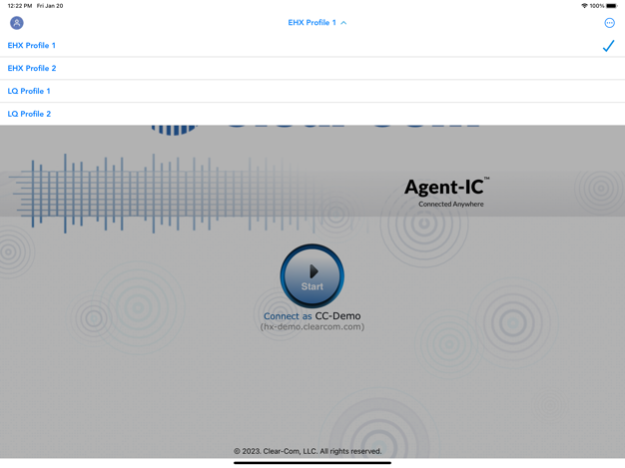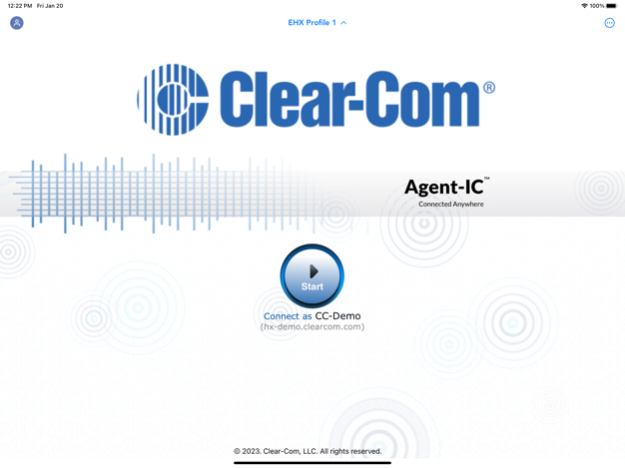Clear-Com Agent-IC 2.13
Continue to app
Free Version
Publisher Description
Clear-Com’s Agent-IC mobile app is designed for use with Clear-Com’s intercom systems such as the Eclipse HX Matrix Intercom, Encore Analog Partyline Intercom, and HelixNet Digital Network Partyline System. The virtual intercom control panel operates on all iPhone and iPads and connects from anywhere in the world over 3G, 4G and Wi-Fi/IP networks.
Agent-IC delivers the same user experience as traditional intercom key panels. Even on the mobile device, the app is fully featured with Point-to-Point calling, Point-to-Multipoint group calling, Partyline, IFB communications with logic triggering, PTT (Push-to-talk), local cross-point audio level control, and notifications. All communication is encrypted to AES.
AGENT-IC HOSTED BY ECLIPSE HX
Agent-IC needs the Eclipse HX matrix intercom with virtual panel licenses enabled for operation. Accessing the app requires proper authorization and system pre-configuration from the organization’s system administrator using EHX. Once authentication is complete, authorized users can connect to their host Eclipse HX on iPhone or iPad as long as they are connected over any 3G, 4G and Wi-Fi/IP network.
Agent-IC installation is simple. Download and install the app on the mobile device. Enter the passcode provided within EHX and authentication will begin. A unique and secure connection will be established between the device and the host Eclipse HX intercom system. Once verified, the user is ready to communicate with any traditional, IP and Agent-IC users on the host Eclipse HX network.
AGENT-IC HOSTED BY LQ IP INTERFACES
Alternatively, Agent-IC can directly connect to LQ IP interface devices in order to link to any one of Clear-Com’s partyline systems. By doing so, Partyline users can speak directly to a remote contributor user on Agent-IC.
Accessing the app requires proper authorization and system pre-configuration via the LQ Core Configuration Manager (CCM). Once authentication is complete, authorized users can connect to their host Partyline system on an iPhone or iPad as long as they are connected over any 3G, 4G and Wi-Fi/IP network.
Agent-IC installation is simple. Download and install the app on the mobile device. Enter the passcode provided within CCM and authentication will begin. A unique and secure connection will be established between the device and the host Partyline intercom system. Once verified, the user is ready to communicate with any traditional intercom user on the Clear-Com network.
Apr 10, 2024
Version 2.13
- Password strengthened from 10 characters to 32 characters
- Ability to logout remotely a virtual client from the matrix
- Addition of “Useful Links” menu which gives access to Terms of Service, Privacy Statement and Knowledge Center
- Collection of EHX version for analytics
- Major bug fix
* Block screen mirroring for right to left languages (e.g: Hebrew) (iOS)
About Clear-Com Agent-IC
Clear-Com Agent-IC is a free app for iOS published in the Office Suites & Tools list of apps, part of Business.
The company that develops Clear-Com Agent-IC is Clear-Com Research inc.. The latest version released by its developer is 2.13.
To install Clear-Com Agent-IC on your iOS device, just click the green Continue To App button above to start the installation process. The app is listed on our website since 2024-04-10 and was downloaded 4 times. We have already checked if the download link is safe, however for your own protection we recommend that you scan the downloaded app with your antivirus. Your antivirus may detect the Clear-Com Agent-IC as malware if the download link is broken.
How to install Clear-Com Agent-IC on your iOS device:
- Click on the Continue To App button on our website. This will redirect you to the App Store.
- Once the Clear-Com Agent-IC is shown in the iTunes listing of your iOS device, you can start its download and installation. Tap on the GET button to the right of the app to start downloading it.
- If you are not logged-in the iOS appstore app, you'll be prompted for your your Apple ID and/or password.
- After Clear-Com Agent-IC is downloaded, you'll see an INSTALL button to the right. Tap on it to start the actual installation of the iOS app.
- Once installation is finished you can tap on the OPEN button to start it. Its icon will also be added to your device home screen.